The first step is to make sure you are logged in and have an approved claim on your profile. If this is successful, you will have the edit option on your profile.

Once you're in edit mode, click on 'Care Type'
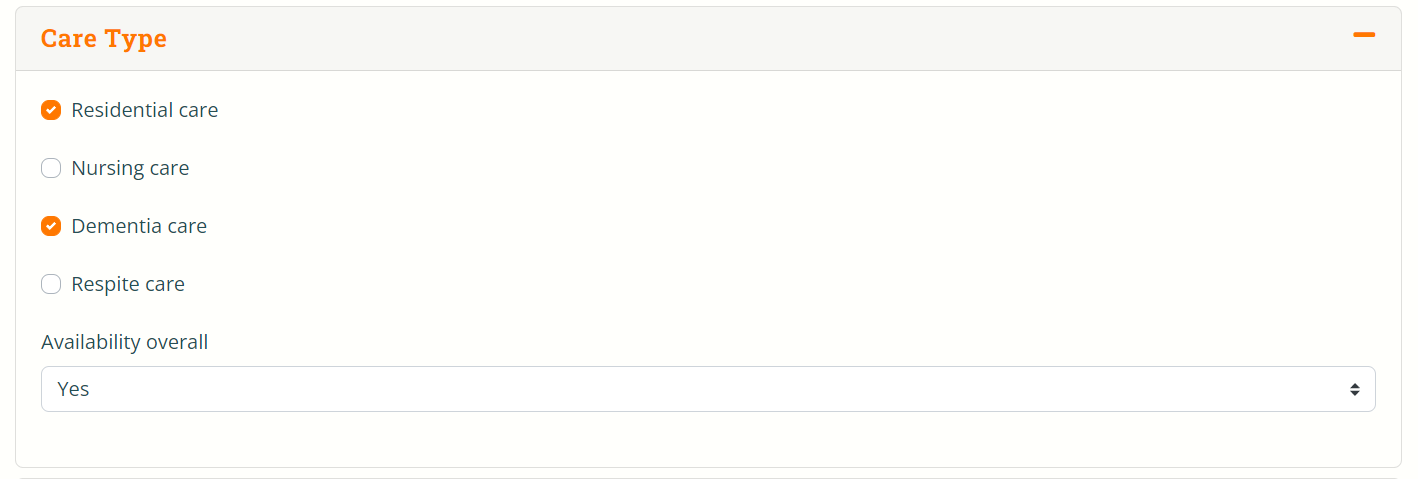
Once you click on Care Type, the category will expand. Simply add or remove the relevant care categories and press save.
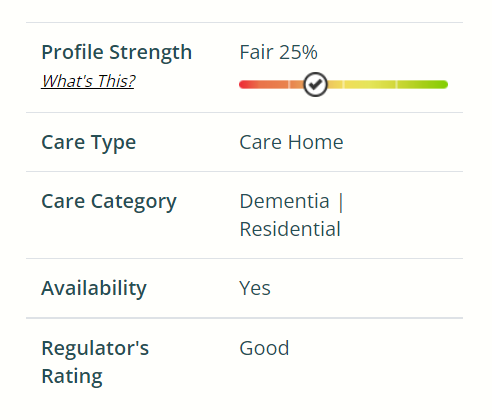
The profile will now show the updated care category.
