
To add your Food Hygiene rating to your profile on Autumna, first of all you will need to find your business on the government food ratings site: https://ratings.food.gov.uk/
The next step is to search the site for your business by inputting your business name in the outlined box and clicking 'search'.
.png)
From the list of options, you can find your business and click on it. If there are multiple businesses that share the same name, a simple trick is to use the post codes to identify your own.

Once you have clicked on your business, you will be able to find your unique ID in the URL. e.g. The ID for this business is outlined by the orange box and is 1064325.

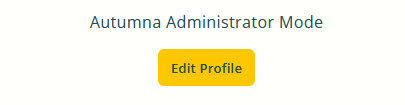
Now we have the unique ID, you can go over to your profile on Autumna and scroll down until you see the edit profile button.
Once the page has reloaded you will see the options to edit your profile. If we scroll down once more, you will find the Food (Choice Dining) tab and see the button marked 'Edit Choice Dining.
.png)
You will then be presented with a page of options to update your Choice Dining tab, you're welcome to update any others whilst you're here but let's focus on the Food Hygiene scrore for now.
You will find on this page the following box:
.png)
.png)
Simply enter the unique ID we found through the steps above in here then scroll down to the bottom of the page and click 'Save Choice Dining Data'.
You have succesfully updated your profile to include your food hygiene rating.
