The first step is to make sure you are logged in and have an approved claim on your profile. If this is successful, you will have the edit option on your profile.
Note: Adding videos to a profile is a premium feature.

In edit mode, go down to where it says 'Videos and Virtual Tours'.
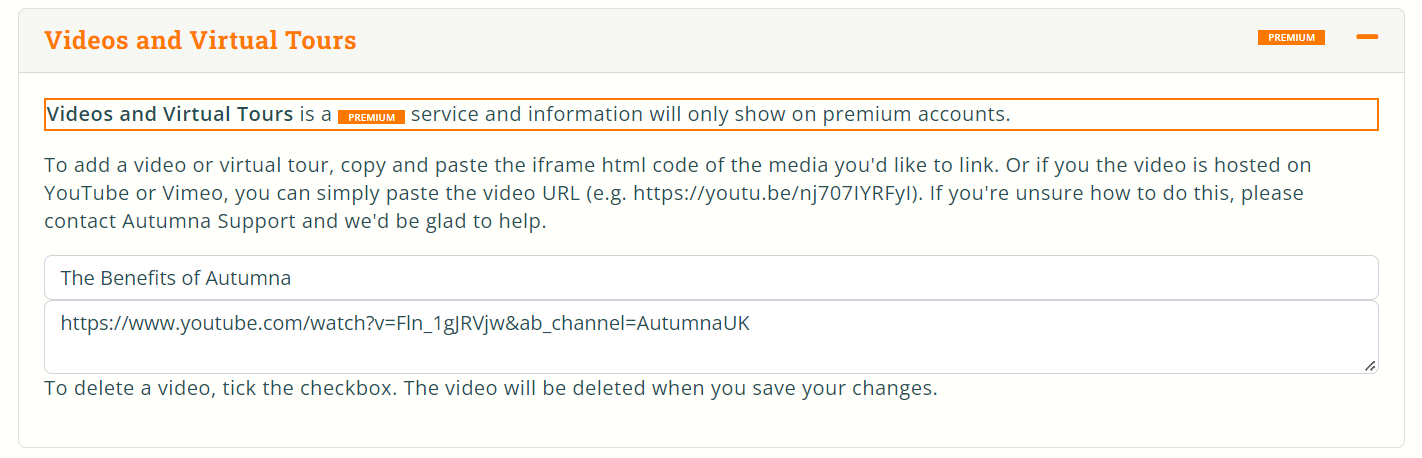
After you click on Videos and Virtual Tours, the category will expand, giving you the option to enter the name of the video, as well as the video link.
If you're unsure how to do this, please contact Autumna Support and we'll be glad to help.
Please note that this process can be different depending on where the video is originally uploaded.
In this example, we have a YouTube link.
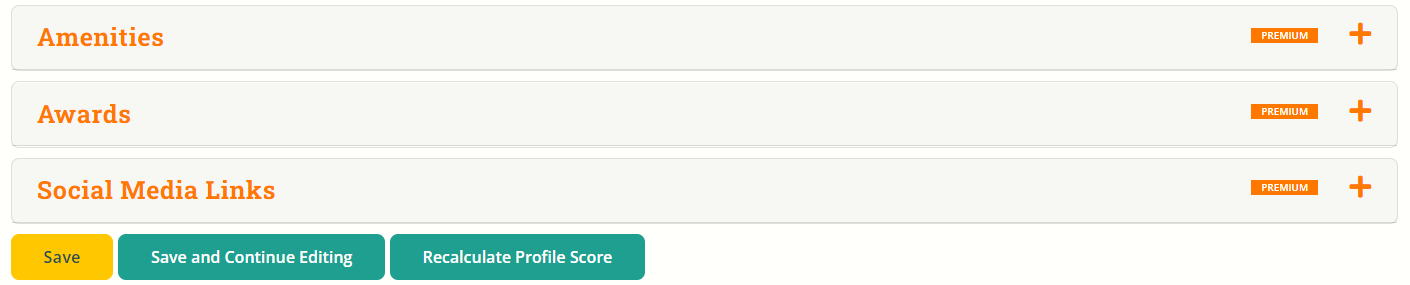
Once you've added the link to the video, simply go down and press Save.
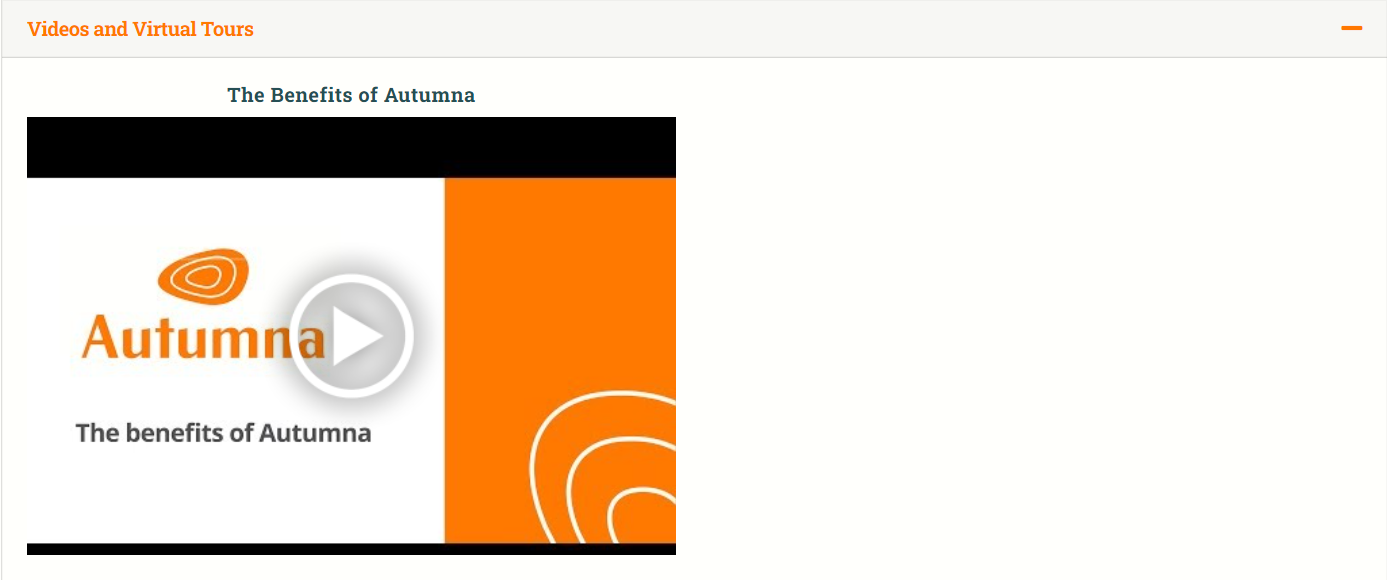
If done successfully, the video will be displayed on the profile.
